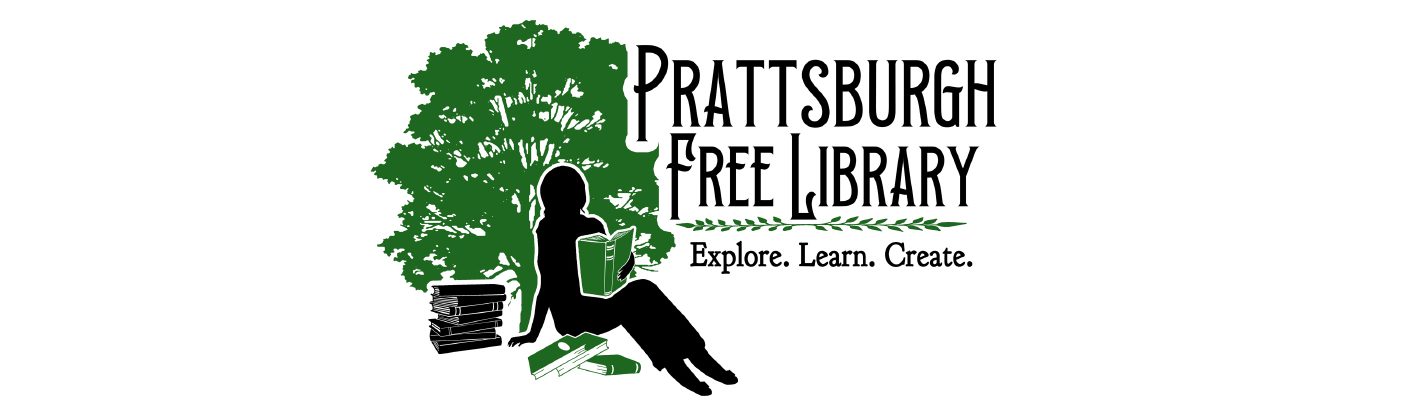Do you know there are all sorts of things you can do to refine your search results in Google? Check out the examples below, but don’t let an errant space get you. If you try something and it doesn’t work, just cut and paste the example you’re trying to use and it will likely reveal your error.
-
- Let’s say you have been told not to use wikipedia in writing your most recent assignment. You can exclude wikipedia in your search by typing “-site:wikipedia.org” in your query. For example, try entering the following search “United States presidents -site:wikipedia.org” The use of “-site:website URL” tells Google to omit results from the specified website.
-
- You can also exclude words. This is handy for words with multiple meanings and for other purposes. For instance entering “jaguar” into Google search will return results related to the car, the animal, the Jacksonville Jaguars football team, and more. We’re interested in the animal, so type “jaguar -car or -jacksonville” Much better, don’t you think? To demonstrate further, enter “Vietnam” in Google search, the first few pages of results will be related to the Vietnam War. Maybe we’re interested in something other than the war. Enter the following instead, “Vietnam -war” Much better. Now we can learn about Vietnam’s economy, geography, tourism, and more.
-
- You can also limit your search results to a specific website or specific types of web pages or domains. Here we’ll use an asterisk as a wildcard. Let’s rephrase the query we used above, omitting the minus sign and using a wildcard. Try entering “United States presidents site:*.edu” Here we just limited our results to sites associated with colleges or universities. If you’re a student, your teachers are sure to be pleased. This can be very useful!
-
- Google also lets you separate numbers by two periods to see results that contains numbers in that range. Perhaps you’re interested in a new tablet. Try this in Google, “tablet $150..$225” You’ve instantly excluded results outside of your price range.
-
- Maybe you just need to look up a word’s meaning. Try entering “define:pulchritudinous” Who knew?
-
- You may be tired of all of these web searches. A movie might be more fun. Try entering the following in Google search, “movie:14873 movie:Tomorrowland” Here 14873 is our zipcode, and Tomorrowland is the movie we’re interested in. Not bad, we’re presented with a brief summary of the movie, showtimes, theaters, and a trailer if available.
-
- Of course, sometimes all you have to do is ask. Doing some travelling? Type “what is the forecast for Paris” For now at least, it looks like we better grab our umbrellas.
We’ll introduce more Google search tips on another day. We hope you find these helpful!