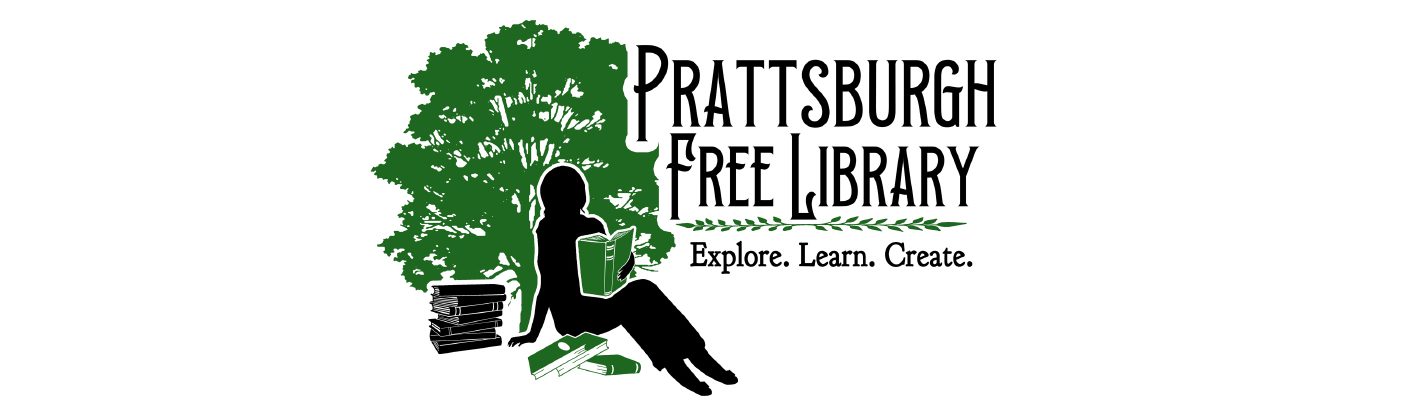This is the home of our self-produced video series, where we introduce you to various resources we have available at the library. These videos will be short, anywhere from three to ten minutes in length. We’ll provide new videos as time allows, so check back in every once in a while to see what’s new!
Our latest release is an introduction to an arcade style typing tutor available on our Tux learning computer. It’s guaranteed to improve your kids typing skills and they’ll have fun doing it.
[youtube=http://youtu.be/V46LHOOPGCw&rel=0]
Our third video is a quick how-to on returning Kindle edition ebooks borrowed from the library. Enjoy.
[youtube=http://youtu.be/asVHCE4EFWI&rel=0]
Our second video is a short tutorial on borrowing ebooks from the library for reading on your Kindle or another ereader.
[youtube=http://youtu.be/LV2Qt5Deuqc&rel=0]
Our first video features Stellarium, a software application that provides a planetarium like experience on your computer. It’s available on our computer named Tux. We’ll be happy to point you to it.
[youtube=https://www.youtube.com/watch?v=J-tHDz5bWck&rel=0]